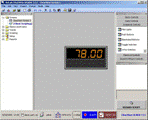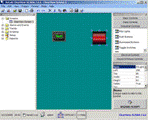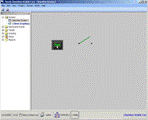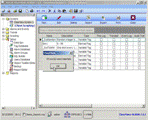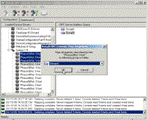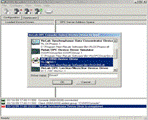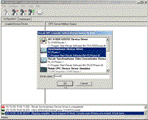ReLab Training Videos on YouTube
ClearView Introductory Series:
Section 1: New Project, Tags, Alarms
Section 2: Mapping Data Points to Screen Objects
Other ReLab Training Videos
ClearView -> Creating new project
The very first step to a successful project. Please note, the default user name and password for ClearView are: admin, clearview.
The clip also shows how to: display a tag value on the screen; use LED display; use scripting; toggle back and force between design and run-time modes.
Watch
ClearView -> Using push buttons
Shows how to use a button to control a light.
The clip also shows how to: choose different control types; use scripting; toggle back and force between design and run-time mode
Watch
ClearView -> Animating switch
Shows how to use a button to control a switch.
The clip also shows how to: change switch properties; use scripting; toggle back and force between design and run-time mode
Watch
ClearView -> Importing tags
Shows how to import tags from previously saved ReLab OPC configuration.
The clip also shows how to: watch tag values (Data Spy)
Watch
OPC Suite -> Mapping tags to groups
Shows how to map OPC tags to groups.
Watch
OPC Suite -> Loading IEC 61850 driver
Shows how to load IEC-61850 OPC Logical Nodes device driver and auto-map IEC 61850 tags.
Watch
OPC Suite -> Loading IEE C37.118 Synchrophasor driver
Shows how to load IEEE-C37.118 Synchrophasor OPC device driver and auto-map tags.
Watch